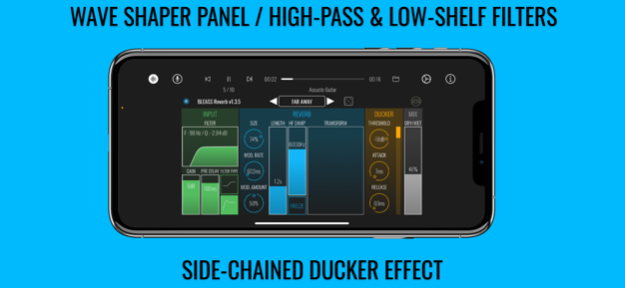BLEASS Reverb 1.3
Continue to app
Paid Version
Publisher Description
BLEASS Reverb is a unique audio unit effect with filters, freeze toggle button, frequency shifter & wave shaper X/Y panel, and side-chained compressor for ducker effect.
Reverbs let us simulate acoustic spaces, but with BLEASS Reverb you can mutate and warp that space in realtime with tactile, hands-on controls.
If what you need is great-sounding acoustic simulation then BLEASS Reverb is happy to help. But BLEASS Reverb goes far beyond conventional reverb processors. Its mutable reverb generator, freeze mode, and built-in ducker open doors to whole new worlds of sonic possibilities for you to explore.
BLEASS Reverb’s clear, colourful and intuitive interface allows you to focus on the important details of your sound without overwhelming you with countless arcane options and settings. And nor will your iOS device be overwhelmed by BLEASS Reverb’s super-efficient engine.
BLEASS Reverb App is an AUv3 plugin.
A Desktop compatible plugin (VST3 / AU / AAX) is also available for Windows and macOS.
More information, technical specifications and tutorials available on https://www.bleass.com/reverb/
Apr 27, 2023
Version 1.3
New UI, new preset manager and preset generator.
BLEASS Reverb is also available for Windows and macOS: https://www.bleass.com/reverb/
About BLEASS Reverb
BLEASS Reverb is a paid app for iOS published in the Audio File Players list of apps, part of Audio & Multimedia.
The company that develops BLEASS Reverb is BLEASS. The latest version released by its developer is 1.3.
To install BLEASS Reverb on your iOS device, just click the green Continue To App button above to start the installation process. The app is listed on our website since 2023-04-27 and was downloaded 6 times. We have already checked if the download link is safe, however for your own protection we recommend that you scan the downloaded app with your antivirus. Your antivirus may detect the BLEASS Reverb as malware if the download link is broken.
How to install BLEASS Reverb on your iOS device:
- Click on the Continue To App button on our website. This will redirect you to the App Store.
- Once the BLEASS Reverb is shown in the iTunes listing of your iOS device, you can start its download and installation. Tap on the GET button to the right of the app to start downloading it.
- If you are not logged-in the iOS appstore app, you'll be prompted for your your Apple ID and/or password.
- After BLEASS Reverb is downloaded, you'll see an INSTALL button to the right. Tap on it to start the actual installation of the iOS app.
- Once installation is finished you can tap on the OPEN button to start it. Its icon will also be added to your device home screen.